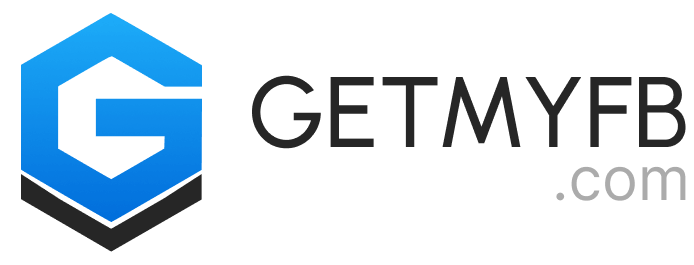Facebook Downloader
Download Facebook Video in MP4 High Quality without Watermarks
Key Features of Our Facebook Downloader
How to Download Facebook Videos on Mobile?
If you want to download a Facebook video on your mobile, first find the video that you want to save as an MP4 file.
Tap the video to open the menu and click Share at the top right. If you are a member of a group or private page, ensure you have the necessary authorization to view it.
Then, for the share options, select Copy Link. The Facebook video URL will be copied to your device’s clipboard.
Go to getmyfb.com in your browser, paste the Facebook video URL into the input field on the website, and click the download button to start the download process in HD or MP4 formats.
Our free Facebook Video Downloader allows you to save Facebook videos and watch them offline whenever you want.
How to Download Facebook Videos on Your PC?
To download Facebook videos directly to your computer, first find the video link on the official Facebook website.
Next, visit getmyfb.com, paste the link into the text box on the homepage, and use our Facebook video downloader to save Facebook videos. You can download both public Facebook videos and, if you have access, private videos.
When you click the button, you can download the video from Facebook to your device and watch it offline. Downloaded videos will be saved to the default downloads folder on your computer, allowing you to easily organize the downloaded videos.