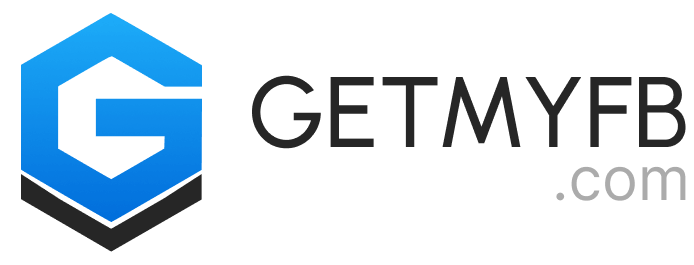Download private Facebook video
How to download facebook private video?
getmyfb.com is the best tool for those who want to download Facebook private videos in MP4 or MP3. It has an amazing download function to help users save their favorite Facebook videos.
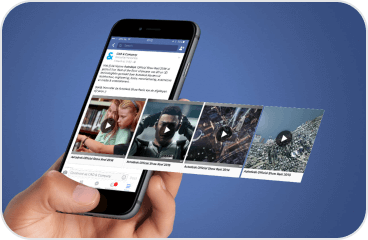
Select the private video you wish to download.
Go to the Facebook page from your computer, then find the video you want to save and click on the post time.
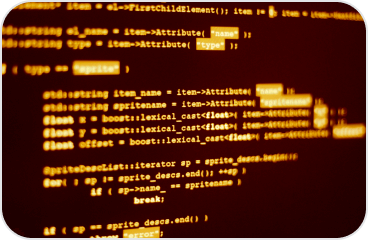
View the Source code of the page.
Press Ctrl + U (Windows) or ⌘-Option-U (Mac) to view the source of the page, or right-click any part of the page, then select the View Source of this Page option.
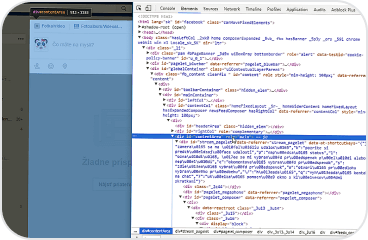
Copy and paste the Source code.
Select all the text by pressing Ctrl + A (Windows) or ⌘ + A (Mac), then right-click and choose Copy. Then paste the source code into the input field of our website.
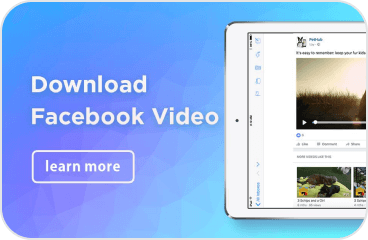
Select quality and press the "Download" button.
Select the private Facebook video quality that you want to save and press the "Download FB video" button. The file will quickly be on your device!